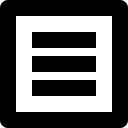There is no point in having a website unless people visit it. And people won’t visit it often enough, if it first doesn’t please Google, who, like it or not, is the most important arbiter of how your website will be ranked. So, while you are indulging in your creative fancies, trying to make you site the most beautiful and technologically sophisticated in the land, you also need to pay attention to grabbing the attention of Google – your new, best friend.
Number one on the list of creating a Google-friendly website is realizing that content is still king – not clever meta tags or sneakily inserted and endlessly repeated keywords. You have to provide unique content that is worth reading, viewing, or listening to, and that is updated regularly. And make sure that your content is original. Google is particularly annoyed when you lift content from another site and try to fool it into thinking that it is truly your own.
The good news is that if you provide unique and useful content, other sites will link to yours. Google likes that and attaches a lot of importance to inbound links. Again, don’t try to fool the Google algorithm; inbound links that are the result of schemes or link farms are a no-no. Google’s algorithms can distinguish natural links from unnatural ones.
Also, don’t try to out-maneuver Google by creating multiple pages, subdomains, or domains with duplicate content, or stuff pages with key words that don’t actually relate to the content therein. If your site contains pages, links, or text that you don’t intend visitors to see, Google considers those links and pages deceptive and may ignore your site, altogether.
Now, for the more technically minded, here are some other hints to making your site more Google-friendly:
• Ensure that your URL is optimized for organic search because its structure is important to its crawlability. Eschew unnecessary parameters and irrelevant characters.
• Test your page speed using Google’s own tool.
• Make sure that you’re not linking to non-essential pages in order to maximize your PageRank filtration
• If you’re using JavaScript, ensure that you’re coding it correctly so that it can be accessed by search engine spiders.
• Don’t use images to display important names, content, or links. Google’s crawler doesn’t recognize text contained in graphics.
• Use ALT attributes if the main content and keywords on your page can’t be formatted in regular HTML.
• Remember to create a Google Webmaster Tools account for your website so that Google can communicate with you directly.
A final word about the basics: Create your website for people, not search engines. The more usable your website is to humans, the more appealing it will be to search engines, anyway.
 1-844-47-Click (1-844-472-5425)
1-844-47-Click (1-844-472-5425)