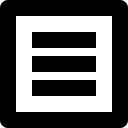Terminating a Copper Wire Patch Cable
Cat 6 is one of the best network cables available, and is responsible for delivery – sending and receiving. RJ45s are network connectors – and then there are keystone jacks of different types. For a patch cable, you need a straight through cable, meaning, it’s the same type on both sides, and not cross-over cable. Loadable patch panels have the punch-downs in the back, with pins in the front, corresponding to the punch-downs.
On removing the sheathing of the cable, you’ll find 4 pairs of twisted wires – browns, blues, greens, and oranges; these are twisted together as brown-white-brown, blue-white-blue, etc. It’s important to untwist the wires, and separate each strand, and straighten them out. It is recommended that you hold the wires in a pinch to prevent them from crossing one another. Keeping just about ¾ of an inch, cut off the rest. It becomes easy to insert the strands into the RJ45 cubes – just line them up with the channels inside the cube and push the wires in till they reach the marked line. A crimping tool is used to push down on the cube’s pins – which push down on the copper wire strands, making the electrical connection; here, the 8-pin side is used
Female versions of RJ45s are usually color coded as T56A or B, and A type is normally used for residential. They need to be removed from the sheathing as before, and separated. The brown and blue wires go on one side, and the green and orange on the other. After you have straightened them out, you hold the cable jacket as close to the cube as possible and insert the wires into the slots. With a punch down tool, you ensure that the wires lock in place. If you have any residual wires hanging out, just twist to break them off – and the connection is made.
 1-844-47-Click (1-844-472-5425)
1-844-47-Click (1-844-472-5425)